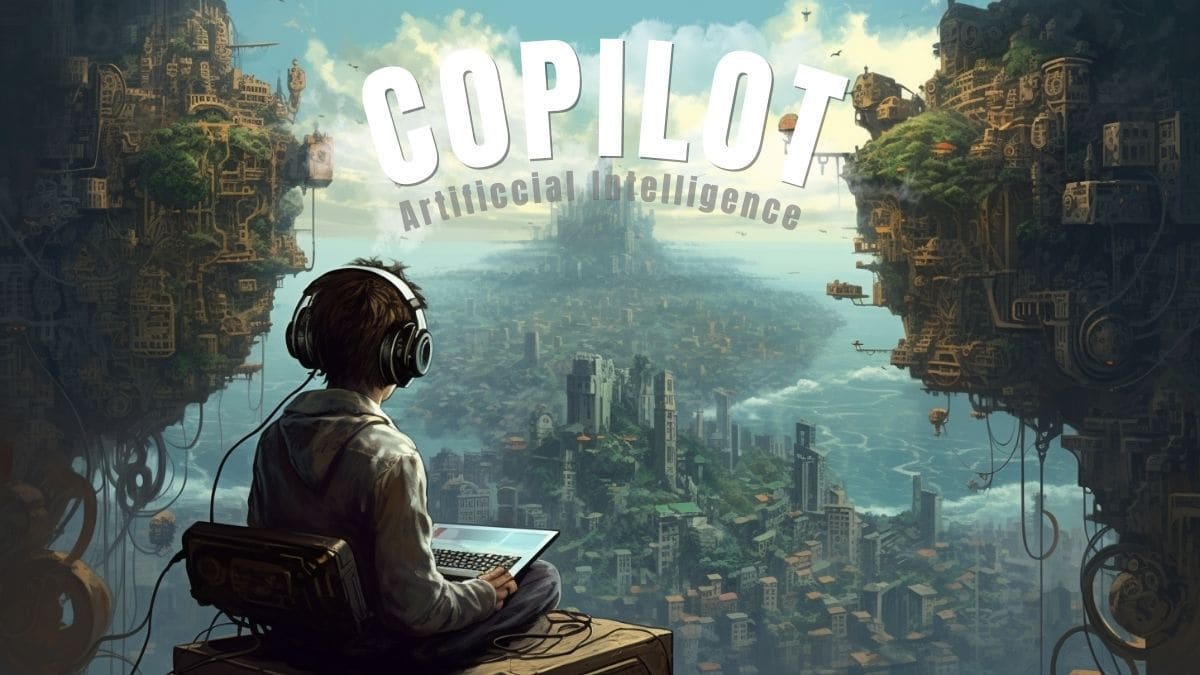
Jun 07, 2023
unlocking the power of ai with copilot ai
Imagine a world where developers can unlock the power of artificial intelligence (AI) in their projects at lightning speed, making coding more enjoyable and accurate. That's where Copilot AI steps in! This incredible tool revolutionizes the way developers work, providing AI-powered code suggestions and productivity tools through GitHub and Microsoft 365. Get ready to dive into the fascinating world of Copilot AI and discover how it can transform your development experience.,- Harness the power of AI with Copilot AI - GitHub and Microsoft 365 tools empower developers to create powerful, efficient, and secure applications.,- Experience enhanced security & privacy features with natural language processing capabilities for a better user experience.,- Identify & mitigate code vulnerabilities while integrating seamlessly with third-party developer tools!, ,,Copilot AI is an amazing tool that enables developers to unleash the potential of AI in their projects. It is available through GitHub and Microsoft 365, offering AI-powered code suggestions and productivity tools. These powerful features can dramatically improve the development cycle and make writing code more enjoyable and efficient. Imagine having a personal AI assistant to help you write better code faster - that's the power of Copilot AI!,The future of development is here with new tools like Copilot AI, which harnesses the power of AI to create innovative solutions for developers. By combining the power of GitHub and Microsoft 365, Copilot AI provides the next generation of AI-driven developer tools, making coding more efficient and enjoyable for users. From AI-powered code suggestions to AI-driven productivity tools, Copilot AI is shaping the future of programming and paving the way for a more satisfying work experience.,,GitHub Copilot is a cutting edge-edge AI-driven code suggestion tool that draws context from comments and code, powered by OpenAI Codex. It is trained on public code, allowing it to provide developers with an extensive knowledge base to create better and faster code. As you type, GitHub Copilot provides AI-driven code suggestions, making it easier to write high-quality code without spending hours searching for answers on the web.,Using GitHub Copilot not only saves time, but also allows developers to focus on more critical tasks. Its natural language processing capabilities enable it to understand the context of your code, providing relevant and helpful suggestions. Moreover, it collects data related to user engagement, such as whether suggestions are accepted or dismissed. It also collects data related to errors and general usage, which helps identify metrics like latency and features engagement. This feedback loop helps GitHub Copilot improve over time, making it an invaluable tool for any developer.,GitHub Copilot uses Artificial Intelligence to make programming faster and easier. It can help reduce the amount of time spent coding and streamline development processes. It is powered by OpenAI Codex and it can suggest individual lines and whole functions instantly. It is able to draw context from comments and code. This thrilling feature allows developers to spend more time focusing on the logic and structure of their projects, rather than getting lost in the details of syntax and function bodies.,The upcoming feature for GitHub Copilot is even more exciting, as it will provide a reference for suggestions that resemble public code on GitHub. This allows users to make a more informed decision about a project and whether and how to use that project or code, as well as explore and learn how that code is used in other projects.,However, it's important to note that GitHub Copilot has some limitations, such as holding a file in limited context and suggesting old or deprecated uses of libraries and languages. Nevertheless, the benefits of using GitHub Copilot far outweigh its limitations, making it an indispensable tool for developers.,Installing the GitHub Copilot extension is a breeze. Simply head to the GitHub Marketplace, search for the extension, click the "Install" button, and follow the instructions. Once installed, you'll have access to a range of helpful keyboard shortcuts, such as Ctrl+Shift+.P to open the Copilot command palette, Ctrl+Shift+C to open the Copilot code suggestion window, and Ctrl+Shift+R to open the Copilot refactoring window.,To get the most out of Copilot, it's essential to understand how it generates code. Start by opening the Copilot command palette (Ctrl+Shift+P) and typing in the command you want to execute. In no time, Copilot will generate the code for you.,To maximize Copilot's effectiveness, segment your code into smaller functions and use meaningful names for function parameters. This will help Copilot understand and control your code better and generate more accurate code suggestions.,GitHub Copilot is an AI-powered code suggestion tool that helps developers write better code faster. It uses machine learning algorithms to analyze code snippets and suggest code snippets that match the training set. The probability that GitHub Copilot generates the same code as a snippet that occurred in training is incredibly low, making it a valuable tool for developers seeking unique and efficient code suggestions.,Security and privacy are of utmost importance when using AI-driven code suggestions. GitHub Copilot is designed to ensure data protection and privacy, with all code snippets securely encrypted and stored. This provides developers with peace of mind, knowing that their code and data are protected while benefiting from the incredible powerpoint AI-powered code suggestions provided by GitHub Copilot.,Microsoft 365 Copilot is an AI tool that can be used to analyze data, create new sheets and graphs, give feedback, and explain its workings and how it came to those findings. It offers full control over a range of functions, such as quickly summarizing long email threads or analyzing large amounts of spreadsheet data.,With the addition of Semantic Index for Copilot for E3 and E5 customers, enterprise search engine results are enhanced, providing a more powerful search results and efficient user experience.,,Copilot AI can be used in Visual Studio to enhance the development experience with AI-powered code suggestions. This innovative tool acts as a pair-programmer in Visual Studio, making coding more enjoyable and increasing productivity. It requires Visual Studio 2022 17.4.4 or later installed and a subscription to use, opening up a world of possibilities for developers who want to harness the power of AI in their projects.,Windows Copilot Side Bar is another fantastic application of Copilot AI, acting as a personal assistant for developers. It helps users with tasks like summarizing web content, searching the web for answers, and even creating content. The side bar stays consistent across Windows applications, allowing developers to seamlessly connect to their favorite apps and streamline their workflow.,With Copilot AI integration in both Visual Studio and Windows Copilot Side Bar, developers have all the tools they need to create powerful, efficient, and secure applications.,Copilot AI is an AI-powered assistant that helps developers write code faster and more accurately. It acts as a pair-programmer in the Visual Studio code itself, making coding more enjoyable and increasing productivity. By providing code suggestions, auto-complete code, and powerful debugging and refactoring tools, Copilot AI takes Visual Studio code itself to the next level, making it an indispensable tool for developers.,To get started with Copilot AI in Visual Studio, you'll need Visual Studio 2022 17.4.4 or later installed and a subscription. Once installed, Copilot AI can be used to provide code suggestions, auto-complete code, and more, all while ensuring data protection and privacy.,With Copilot AI integrated into Visual Studio, developers can focus on creating innovative applications without worrying about the nitty-gritty details of syntax and function bodies.,Windows Copilot Side Bar is a centralized AI assistance tool for customers in Windows 11, offering a range of helpful features such as copy/paste, Snap Assist, Snipping Tool, personalization, and the ability to rewrite, edit, summarize, or explain content. This personal assistant helps developers stay focused on their tasks, providing valuable assistance and insights right when they need them.,The Windows Copilot Side Bar is an essential tool for developers, as it provides a wide range of AI-powered features that streamline their workflow. It helps developers easily find answers, summarize content, and even create new content within their favorite applications. With the help of the Windows Copilot Side Bar, developers can work more efficiently and effectively, leading to more satisfying work experiences and better results.,,Natural language processing (NLP) is a fascinating field of study that combines computer science and linguistics to enable computers to understand, interpret, and generate human language. NLP technologies are used to create natural language prompts, allowing developers to interact with Copilot AI more naturally. By developing algorithms and models that can analyze and process natural language data, NLP technologies have revolutionized the way developers work with AI systems like Copilot AI.,Recent advancements in NLP technologies have enabled more accurate and efficient natural language processing, allowing for more natural interactions with Copilot AI. These advancements have led to the development of more effective machine learning models that can understand and generate human language, making it easier for developers to collaborate with AI systems and create innovative applications.,Natural language prompts are pieces of text inserted in input examples to formulate the original task as an example of a masked language modeling problem, a concept in artificial intelligence and natural language processing research. Prompt engineering is a way to input a question, statement, or request into an AI system to elicit a specific response or output.,Natural language prompts play an essential role in AI systems, as they help the system better understand the context and intent of a user, resulting in more accurate predictions and more natural interactions. The use of natural language prompts in AI systems such as Copilot AI has numerous benefits. They help AI systems better understand the context of a sentence or phrase, leading to more accurate predictions.,Additionally, the power user natural language prompts can help AI systems better understand the intent of a user, which can result in more natural interactions and a more intuitive user experience. By harnessing the power of natural language prompts, developers can create more effective AI systems and apps that understand and respond to human language with ease.,NLP technologies have come a long way in recent years, for example, with the creation of machine learning models that can create articles from scratch, improvements in language models, better representation of context, and the use of computational linguistics research and machine learning to help machines process human language.,These advancements have led to more accurate and efficient natural language processing technology, allowing AI systems like Copilot AI to better understand and respond to human language. With the continued development of NLP technologies, the future of AI-powered applications and tools is brighter than ever.,,Code vulnerabilities and security concerns are crucial factors to consider when using tools like Copilot AI. These potential risks include bugs, security vulnerabilities, and data privacy issues. To address these concerns, Copilot AI identifies and mitigates code vulnerabilities and ensures data protection and privacy. By taking these measures, developers can feel confident using Copilot AI-generated code in their projects while maintaining the highest standards of security and privacy.,Understanding the potential risks associated with code vulnerabilities and security concerns is essential for developers using AI-driven tools like Copilot AI. By rigorously testing, IP scanning, and checking for security vulnerabilities, developers can ensure the suitability of the code generated by Copilot AI. Additionally, it is important to review and analyze the code before running it to avoid potential issues. By taking these precautions, developers can safely harness the power of Copilot AI while maintaining the highest levels of security and privacy.,The process of identifying and mitigating code vulnerabilities in Copilot AI-generated code involves several steps. First, vulnerabilities must be identified through scanning and testing. Next, vulnerabilities should be prioritized based on their potential impact and the effort required to fix them. Once prioritized, vulnerabilities must be fixed and monitored to ensure they do not reoccur. It is also essential to analyze each flaw to determine the amount of time and effort it takes to fix, as well as its possible impact.,Periodically reviewing, analysing, and testing the software's source code is crucial for identifying previously undetected vulnerabilities. By staying vigilant and proactive in addressing code vulnerabilities, developers can maintain the security and integrity of their projects while benefiting from the incredible features of Copilot AI. Furthermore, choosing the right tools for vulnerability management and mitigation is essential for maintaining a secure development environment.,Data protection and privacy are of utmost importance when using AI-driven code suggestions like Copilot AI. GitHub Copilot is designed to ensure data protection and privacy, securely encrypting and storing all code snippets.,Although Copilot AI suggestions may include personal data, these are actually fictitious information synthesized from patterns in training data and do not relate to any particular company data individual. By taking measures to protect sensitive data and uphold regulatory compliance, developers can confidently utilize the power of Copilot AI in their projects, knowing that their code and data are protected.,,In addition to supporting various programming languages, Copilot AI also integrates with third-party developer tools, allowing developers to easily harness the power of AI in their projects. By offering support for multiple programming languages and seamless integration with third-party developer tools, Copilot AI technology empowers developers to create innovative, efficient, and secure applications.,While non-English speakers might experience a lower quality of service, Copilot AI's natural language processing capabilities still provide valuable assistance in generating accurate code suggestions for developers working with non-English languages.,Integrating Copilot AI with third-party developer tools can help developers quickly and easily build AI-powered applications. By offering seamless integration with tools like OpenAI's plugin format, Copilot AI enables developers to rapidly develop innovative applications without the hassle of learning new tools or languages.,The benefits of integrating Copilot AI with third-party developer tools include increased efficiency, reduced development time, and the ability to create more innovative applications that harness the power of AI.,In conclusion, Copilot AI is a game-changing tool that brings the power of AI to developers' fingertips. With AI-powered code suggestions, productivity tools, and seamless integration with third-party developer tools, Copilot AI empowers developers to create innovative, efficient, and secure applications. By harnessing the advancements in natural language processing and addressing code vulnerabilities and security concerns, Copilot AI is paving the way for a brighter future in programming. As developers continue to embrace the potential of AI, Copilot AI stands as a testament to the boundless possibilities that lie ahead.
